Jolly holidays start with a four-season savings plan.
Money for gifts - and more
Make as many deposits as you wish to build up your Christmas season budget.
Earn competitive dividends
Keep at least $5 in your account and we will add to the merriment with regular payments.
Track your progress
Balances appear on monthly statements, viewable in Online and
Mobile Banking1.
Mobile Banking1.
There when needed
Four free withdrawals during the year. ($5 for each additional withdrawal)
Bring more joy to the world of the people you care about with this savings account.
Everything that makes your family smile at Christmastime is worth saving for year-round. Our Christmas Club account helps you set aside cash for nice presents, festive meals, and heart-warming gatherings of family and friends. We automatically move your money to your Share Savings account on November 1 – just in time for the holiday shopping season.- $5 opening deposit.
- No minimum balance fee.
Effective Date: December 24, 2024
| Account Type | Minimum Balance to Earn Dividends | Dividend Rate | Annual Percentage Yield1 |
|---|---|---|---|
| Share Savings | $150.00 | 0.10% | 0.10% |
| Christmas Club | $5.00 | 0.10% | 0.10% |
| IRA Savings | $100.00 | 0.20% | 0.20% |
Get in the savings spirit.
You can open an account by visiting a financial center, calling (800) 845-0432, or online.
To view Checking account options and learn more, click here.
To view Savings account options and learn more, click here.
Required documents:
The following accounts require personal attention, specific documentation and are not opened online: Trust, Individual Retirement Accounts (IRAs), estate accounts, business accounts, teen accounts and Kids Savings accounts. Please visit a financial center for assistance with these accounts.
To view Checking account options and learn more, click here.
To view Savings account options and learn more, click here.
Required documents:
- A valid driver's license or government-issued photo ID
- U.S. Social Security Number
- Credit/debit card to fund the account
- Make an Appointment and What to Bring Information
The following accounts require personal attention, specific documentation and are not opened online: Trust, Individual Retirement Accounts (IRAs), estate accounts, business accounts, teen accounts and Kids Savings accounts. Please visit a financial center for assistance with these accounts.
- You can locate your account number by clicking on the eye icon within Online or Mobile Banking99All of our Digital Banking products require an Online Banking login, and in some cases, enrollment into Bill Pay. Terms and conditions are available through Online Banking and must be agreed to before use. Mobile Banking products also require a data plan with a wireless provider. South Carolina Federal Credit Union provides Mobile Banking as a free service. Consult your provider for any fees associated with your mobile web service, such as message and data rates..
- If you have checks for your account, your account number is the second string of characters printed on the bottom of your checks:
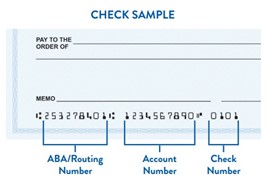
- You can also view your account number on your membership card that you received when you opened your account.
To sign up for Online Banking6All of our Digital Banking products require an Online Banking login, and in some cases, enrollment into Bill Pay. Terms and conditions are available through Online Banking and must be agreed to before use. Mobile Banking products also require a data plan with a wireless provider. South Carolina Federal Credit Union provides Mobile Banking as a free service. Consult your provider for any fees associated with your mobile web service, such as message and data rates., click on "Login" at the top of the screen, then click on "First Time User," and follow the prompts.
To sign up for Mobile Banking, download the app from the App Store or Google Play by searching for "South Carolina Federal Credit Union." If you already have an Online Banking User ID and password, you can use it to log in. Or, click on "enroll now" to establish a User ID and password.
To sign up for Mobile Banking, download the app from the App Store or Google Play by searching for "South Carolina Federal Credit Union." If you already have an Online Banking User ID and password, you can use it to log in. Or, click on "enroll now" to establish a User ID and password.
If you have registered for Online Banking99All of our Digital Banking products require an Online Banking login, and in some cases, enrollment into Bill Pay. Terms and conditions are available through Online Banking and must be agreed to before use. Mobile Banking products also require a data plan with a wireless provider. South Carolina Federal Credit Union provides Mobile Banking as a free service. Consult your provider for any fees associated with your mobile web service, such as message and data rates., you are automatically enrolled in eStatements.






